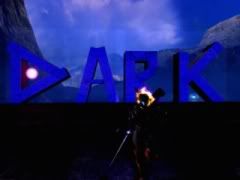Post by HCR¬Ɗẩᴙᴷ on Jan 14, 2011 19:34:46 GMT -6
This is another one I wrote for FTS, it should help all of you out there who are pissed because of your slow-ass computers. Here's what it does:
Computers come preloaded with a certain amount of random access memory, aka RAM, for running programs. How much RAM you have determines how many programs you can run smoothly at a time. However, if you don't have enough, you can use leftover memory on your hard drive as RAM. This is called a paging file.
My tutorial explains how to do this. It works for Windows XP, Vista, and 7. I'm guessing that Macs have a way to do this too, but since I don't have one, this tutorial is for WINDOWS ONLY. Besides, Macs are pretty damn fast anyways.
If you are getting the Blue Screen of Death and it says "PAGE_FAULT_IN_NONPAGED_AREA," reduce the size of your paging file.
So, first go to the Start menu. Open up the Control Panel.
Go to "System and Maintenance" Then, under that, go to "System", then click "View amount of RAM and processor speed". (If you have XP or Classic View, "System and Maintenance" won't show up, so just click "System" instead.)

Then, on the left-hand side of the page, go to "Advanced System Settings". You need to be a computer administrator or give an administrator password to do this.

In the "Advanced" tab of the little frame that pops up, go to the first option. It should say "Performance." Click "Settings".

In THAT window, go to the "Advanced" tab. Go down to "Virtual Memory", and click "Change.

Uncheck "Automatically manage paging file size for all drives". Then, select the drive you want to leech memory from. Go down, and hit "Custom Size". Type in the number of megabytes that you want to add to your virtual memory, then type in the maximum number that you want the computer to use at any time into the other space.

Note that you should NOT add more than probably 500-1000 megabytes, since some computer processors are NOT designed to run with too much memory. I use a lot of memory-munching programs, so I have an extra 3gb paging file (2+3=5, Shabah). However, even that much can make a big difference if you're a gamer. At the bottom, there should be a recommendation for how much you should add.
This is good for re-purposing old flash drives, since they can also be a source of memory. Also, if you have a ridiculously huge hard drive like I do (or at least, DID), this is a good way of using some of it.
Sometimes, the computer won't read the memory, or won't use it. If that happens, you need a program like SpeedItUp Free (download here www.speeditupfree.com/ ) or Ccleaner (http://www.piriform.com/ccleaner) that frees up unused memory. Personally, I use iolo System Mechanic, which you can buy at any tech store or online at www.iolo.com/. It's a trial, but I recommend buying the full version. It even comes with an antivirus.
Also, too much RAM will cause processors to run hotter, so make sure you blow the dust out of your computer often, to help the fan. You should do this anyway, though.
Hopefully, you can use this to help your PC run a little faster.
Tutorial by ©³~мδňК
Computers come preloaded with a certain amount of random access memory, aka RAM, for running programs. How much RAM you have determines how many programs you can run smoothly at a time. However, if you don't have enough, you can use leftover memory on your hard drive as RAM. This is called a paging file.
My tutorial explains how to do this. It works for Windows XP, Vista, and 7. I'm guessing that Macs have a way to do this too, but since I don't have one, this tutorial is for WINDOWS ONLY. Besides, Macs are pretty damn fast anyways.
If you are getting the Blue Screen of Death and it says "PAGE_FAULT_IN_NONPAGED_AREA," reduce the size of your paging file.
So, first go to the Start menu. Open up the Control Panel.
Go to "System and Maintenance" Then, under that, go to "System", then click "View amount of RAM and processor speed". (If you have XP or Classic View, "System and Maintenance" won't show up, so just click "System" instead.)

Then, on the left-hand side of the page, go to "Advanced System Settings". You need to be a computer administrator or give an administrator password to do this.

In the "Advanced" tab of the little frame that pops up, go to the first option. It should say "Performance." Click "Settings".

In THAT window, go to the "Advanced" tab. Go down to "Virtual Memory", and click "Change.

Uncheck "Automatically manage paging file size for all drives". Then, select the drive you want to leech memory from. Go down, and hit "Custom Size". Type in the number of megabytes that you want to add to your virtual memory, then type in the maximum number that you want the computer to use at any time into the other space.

Note that you should NOT add more than probably 500-1000 megabytes, since some computer processors are NOT designed to run with too much memory. I use a lot of memory-munching programs, so I have an extra 3gb paging file (2+3=5, Shabah). However, even that much can make a big difference if you're a gamer. At the bottom, there should be a recommendation for how much you should add.
This is good for re-purposing old flash drives, since they can also be a source of memory. Also, if you have a ridiculously huge hard drive like I do (or at least, DID), this is a good way of using some of it.
Sometimes, the computer won't read the memory, or won't use it. If that happens, you need a program like SpeedItUp Free (download here www.speeditupfree.com/ ) or Ccleaner (http://www.piriform.com/ccleaner) that frees up unused memory. Personally, I use iolo System Mechanic, which you can buy at any tech store or online at www.iolo.com/. It's a trial, but I recommend buying the full version. It even comes with an antivirus.
Also, too much RAM will cause processors to run hotter, so make sure you blow the dust out of your computer often, to help the fan. You should do this anyway, though.
Hopefully, you can use this to help your PC run a little faster.
Tutorial by ©³~мδňК