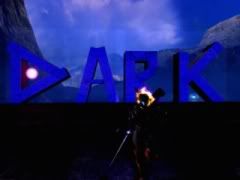Post by HCR¬Ɗẩᴙᴷ on Jan 14, 2011 19:36:19 GMT -6
This tutorial is for Vista users who are suffering from a rapidly shrinking hard drive and can't figure out WHAT THE HELL IS GOING ON!!!!
Example: 2:30pm. HD size: 10gb
3:30 pm. HD size: 2gb
4:30pm. HD size, 300mb.
This happens to me a lot. And there is an immediate fix and a permanent solution, so this is a two-part tutorial.
WARNING: IMAGE HEAVY. If you are on dial-up, stop being a cheap asshole and get a better Internet connection so that this doesn't take 2 hours to load. ;D
The Problem.
Windows automatically saves copies of your computer at specific intervals, like a checkpoint in Halo. You can go back to any point in time in case something f*cks up your PC and you want to undo it. The issue is that unlike XP, Vista uses an unreasonably large amount of hard drive space to do so.
Deleting all but the most recent restore points will reclaim your drive space, and then setting the size limit for said restore points will ensure that you don't have to worry about your drive getting bloated with useless checkpoints.
Let's begin.
Part One: Freeing up that stolen space
Go to your Control Panel. Click "System and Maintenance" (System for Classic View users).

At the bottom of the screen, under the "Administrative Tools" section, click "Free up Disk Space.

When the dialog pops up, click "Files from all users on this computer", then select your main drive. For 99.9999% of people, that's the C:/ drive.

A window should open up. On it are several more ways to free up space, but for now, we're looking at just the restore points. Click the "More Options" tab at the top, then go to "System Restore and Shadow Copies", and click "Clean Up.

Then in the dialog that pops up, click "Delete". Nothing will happen at first, so click "OK". You should see this:

Click it, and wait for it to finish. When you're done, close the Control Panel and look at your C:/ drive. It should have more space.
Step Two: Preventing Vista from Om-nom-nomming any more space.
All right, this one requires GOOD SPELLING. One wrong letter in the control panel and your PC could be more f*cked up than Shabah's.
To begin, go to the Start Menu, go to "Accessories", then right-click on "Command Prompt" and select "Run as Administrator".

A window should open, labeled "Administrator Command Prompt", and it should look like one of those 1980's-era PC's. Now, be EXTREMELY CAREFUL WITH YOUR TYPING, and type the following line of code, EXCEPT THE QUOTATIONS:
"vssadmin Resize ShadowStorage /For=C: /On=C: /MaxSize=900MB".
Or insert your own number where it says "900MB," e.g. "1GB".
It should say this:

If it says THIS instead, retype the code and BE CAREFUL ABOUT IT.

And that's it. Hope it works.
By the way, my desktop is a photo of a fountain at Epcot Park in Disney World that I took while I was there. For you people that were wondering. Sure is a shitty quality photo, though.....
Tutorial by ©³~мδňК
Example: 2:30pm. HD size: 10gb
3:30 pm. HD size: 2gb
4:30pm. HD size, 300mb.
This happens to me a lot. And there is an immediate fix and a permanent solution, so this is a two-part tutorial.
WARNING: IMAGE HEAVY. If you are on dial-up, stop being a cheap asshole and get a better Internet connection so that this doesn't take 2 hours to load. ;D
The Problem.
Windows automatically saves copies of your computer at specific intervals, like a checkpoint in Halo. You can go back to any point in time in case something f*cks up your PC and you want to undo it. The issue is that unlike XP, Vista uses an unreasonably large amount of hard drive space to do so.
Deleting all but the most recent restore points will reclaim your drive space, and then setting the size limit for said restore points will ensure that you don't have to worry about your drive getting bloated with useless checkpoints.
Let's begin.
Part One: Freeing up that stolen space
Go to your Control Panel. Click "System and Maintenance" (System for Classic View users).

At the bottom of the screen, under the "Administrative Tools" section, click "Free up Disk Space.

When the dialog pops up, click "Files from all users on this computer", then select your main drive. For 99.9999% of people, that's the C:/ drive.

A window should open up. On it are several more ways to free up space, but for now, we're looking at just the restore points. Click the "More Options" tab at the top, then go to "System Restore and Shadow Copies", and click "Clean Up.

Then in the dialog that pops up, click "Delete". Nothing will happen at first, so click "OK". You should see this:

Click it, and wait for it to finish. When you're done, close the Control Panel and look at your C:/ drive. It should have more space.
Step Two: Preventing Vista from Om-nom-nomming any more space.
All right, this one requires GOOD SPELLING. One wrong letter in the control panel and your PC could be more f*cked up than Shabah's.
To begin, go to the Start Menu, go to "Accessories", then right-click on "Command Prompt" and select "Run as Administrator".

A window should open, labeled "Administrator Command Prompt", and it should look like one of those 1980's-era PC's. Now, be EXTREMELY CAREFUL WITH YOUR TYPING, and type the following line of code, EXCEPT THE QUOTATIONS:
"vssadmin Resize ShadowStorage /For=C: /On=C: /MaxSize=900MB".
Or insert your own number where it says "900MB," e.g. "1GB".
It should say this:

If it says THIS instead, retype the code and BE CAREFUL ABOUT IT.

And that's it. Hope it works.
By the way, my desktop is a photo of a fountain at Epcot Park in Disney World that I took while I was there. For you people that were wondering. Sure is a shitty quality photo, though.....
Tutorial by ©³~мδňК