Post by ©³~ SilentK on Jan 19, 2011 12:25:52 GMT -6
SETTING UP HEK FOR USE
Ok, HEK usually scares off noobs because it doesn't come ready to use. That's why I'm here! Yay me!
You can get HEK from HERE
For starters, make sure you have HEK installed in your Halo CE directory. If it is you should have new folders in there. Tags, data, ETC. It should look more or less like this:
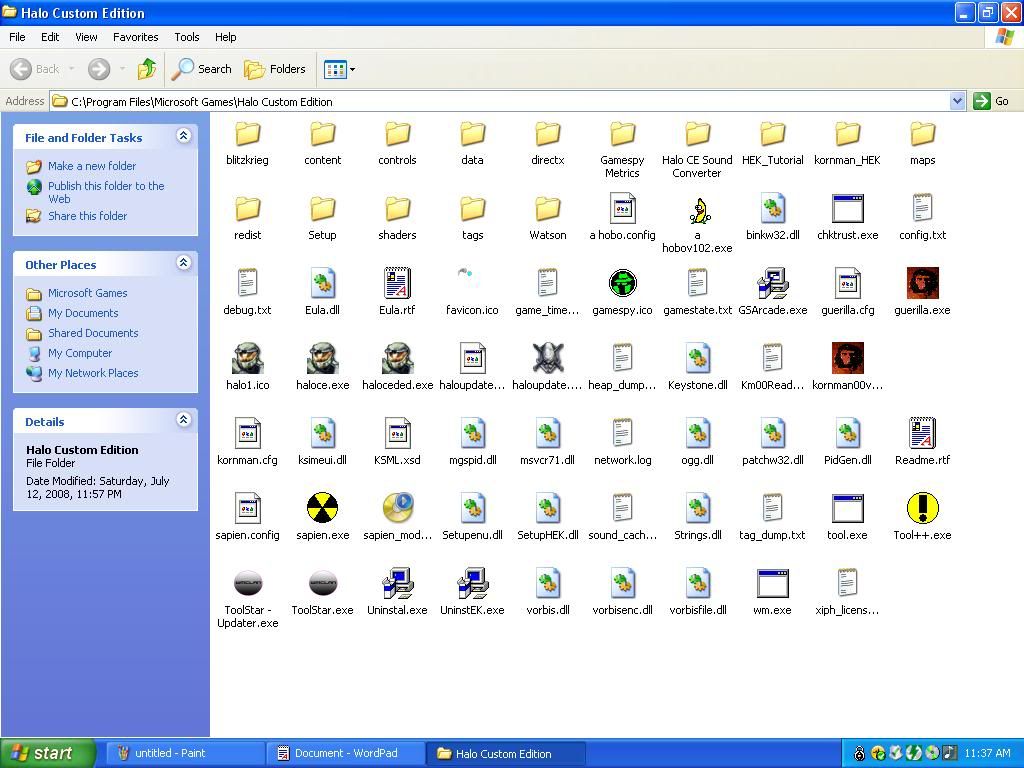
Don't freak out because I have more stuff. Toolstar, Tool++, kornman, and a hobo are all programs I downloaded.
Moving on then. Now that you have HEK installed the first thing most people want to do is use Sapien right away. That WILL NOT WORK. You see, in comparison to HMT, HMT opens compiled map files with all the tags compressed in one file. HEK tools read tags seperate. Piece by piece. Stupidly, HEK DOES NOT come with the all the required tags to open ANY normal halo map whatsoever. If even one tag required for the map is missing it will most likely just go white for a minute and close the program. We need to fix that then, don't we?
That is where the tool HEK+ comes in. It is a tag extractor for HEK. You can download it here.
Open HEK+ and it should look like this*:
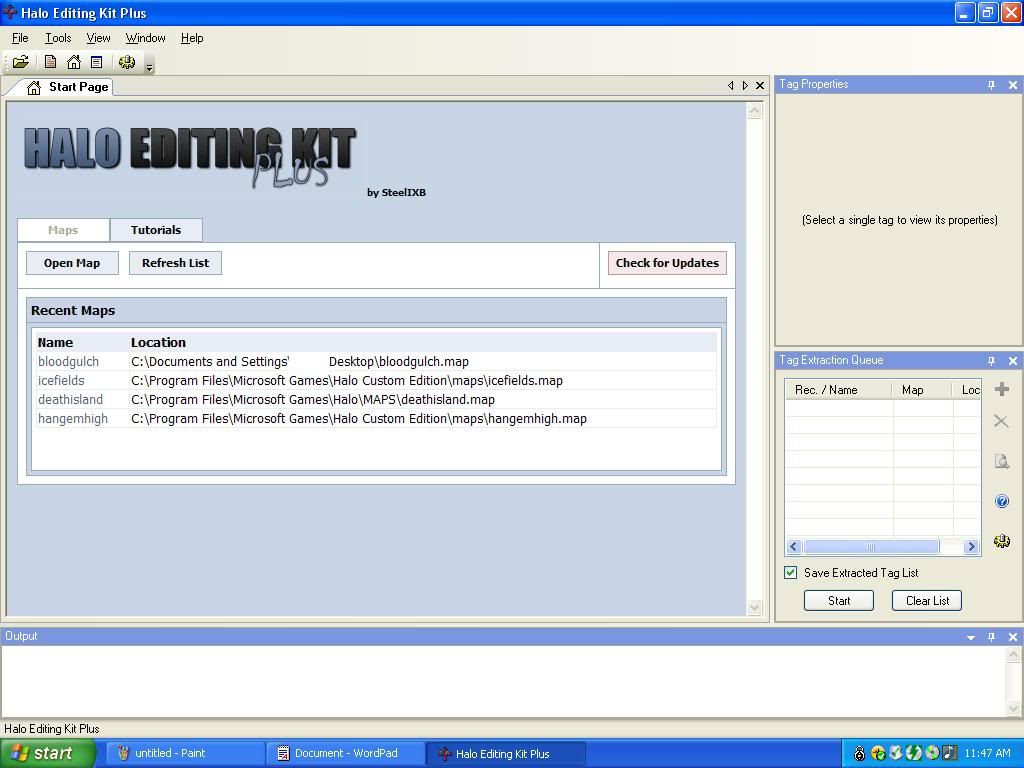
If it doesn't look just like that, don't worry, it's fine. Just go to file>open and MAKE SURE you are in the Halo CE directory NOT Halo PC! Then go to the maps folder and open bloodgulch.map*.
You should get something like this:
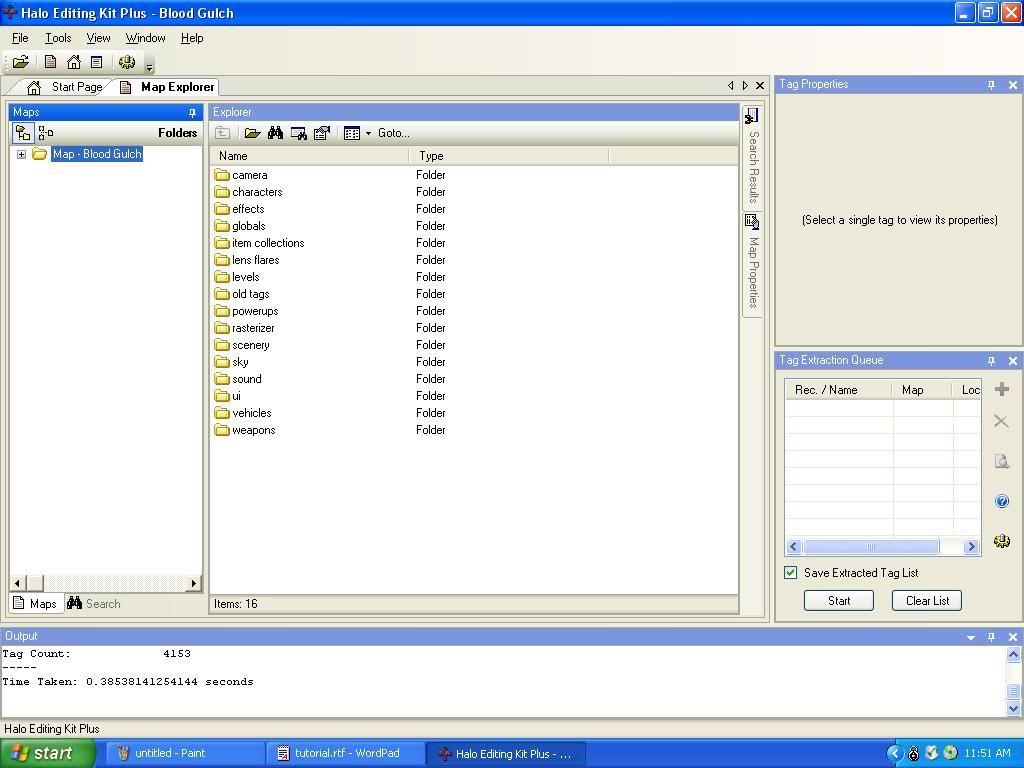
Now just drag your mouse cursor over all the folders like so*:
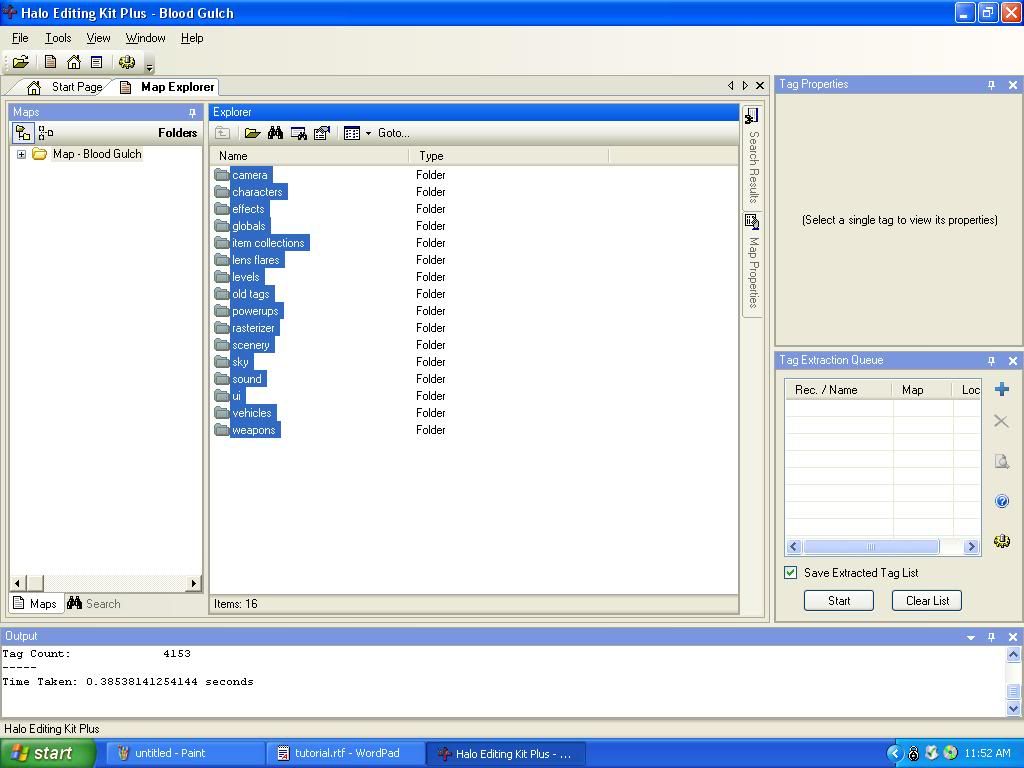
Once you have selected ALL of the folders, right click on one of the folders and press "Extract To..."
A dialog box should come up. Set it up like this*:
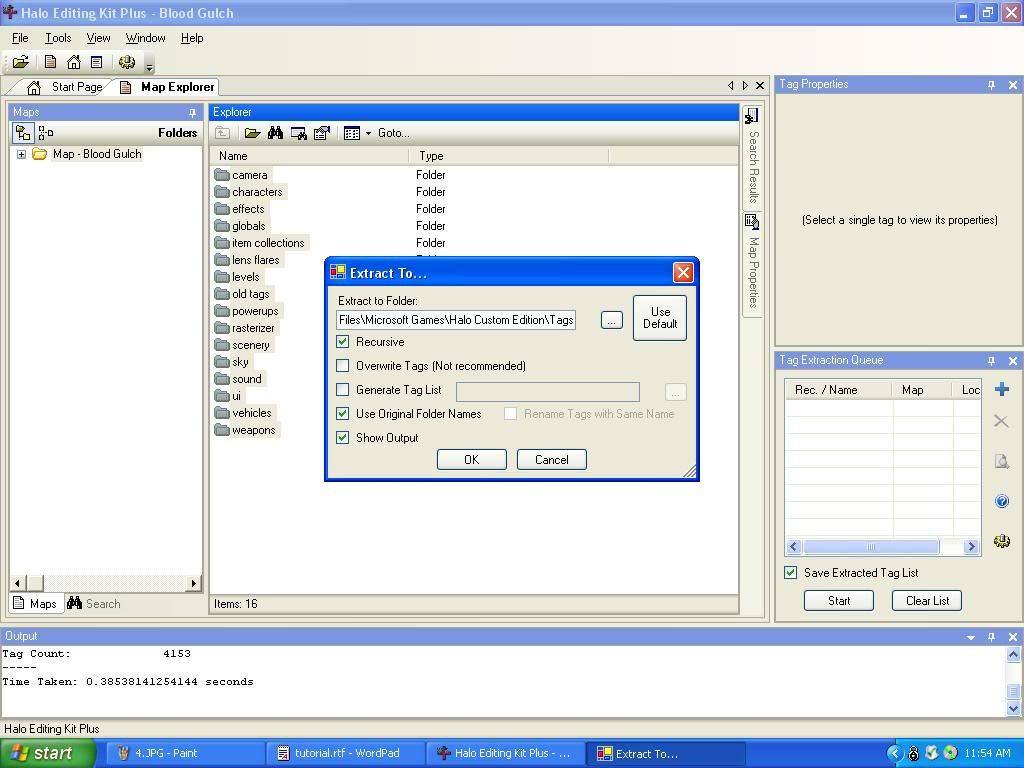
Now just hit ok and you should get a progress bar at the bottom of the program. This SHOULD have extracted every single tag required to open this map*.
Close HEK+ and open Sapien. It will bring up a browse box. Now go to your Halo CE directory, then tags, then levels, then test, then bloodgulch. The complete directory path is C:\Program Files\Microsoft Games\Halo Custom Edition\tags\levels\test\bloodgulch. It should look like this:
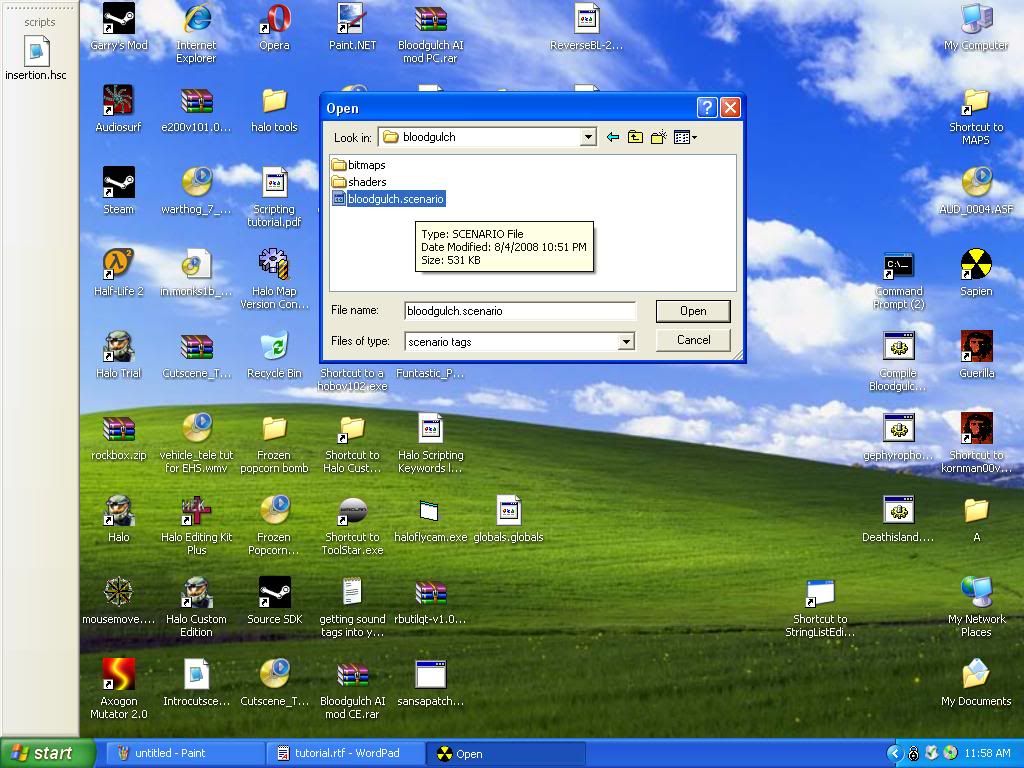
Now just click open and bang! Bloodgulch is there! (actually, it may take a while to load. lol)
To move around, just click on the game window and hold down the scroll wheel on your mouse. Use w s a d to move around and the mouse to look.
*These few steps must be done for any map you wish to open in sapien.
Next Up:
How to add tags to maps with Sapien.
Editing tags with Guerilla.
Adding AI and command lists.
Scripting cutscenes, ETC.
Ok, HEK usually scares off noobs because it doesn't come ready to use. That's why I'm here! Yay me!
You can get HEK from HERE
For starters, make sure you have HEK installed in your Halo CE directory. If it is you should have new folders in there. Tags, data, ETC. It should look more or less like this:
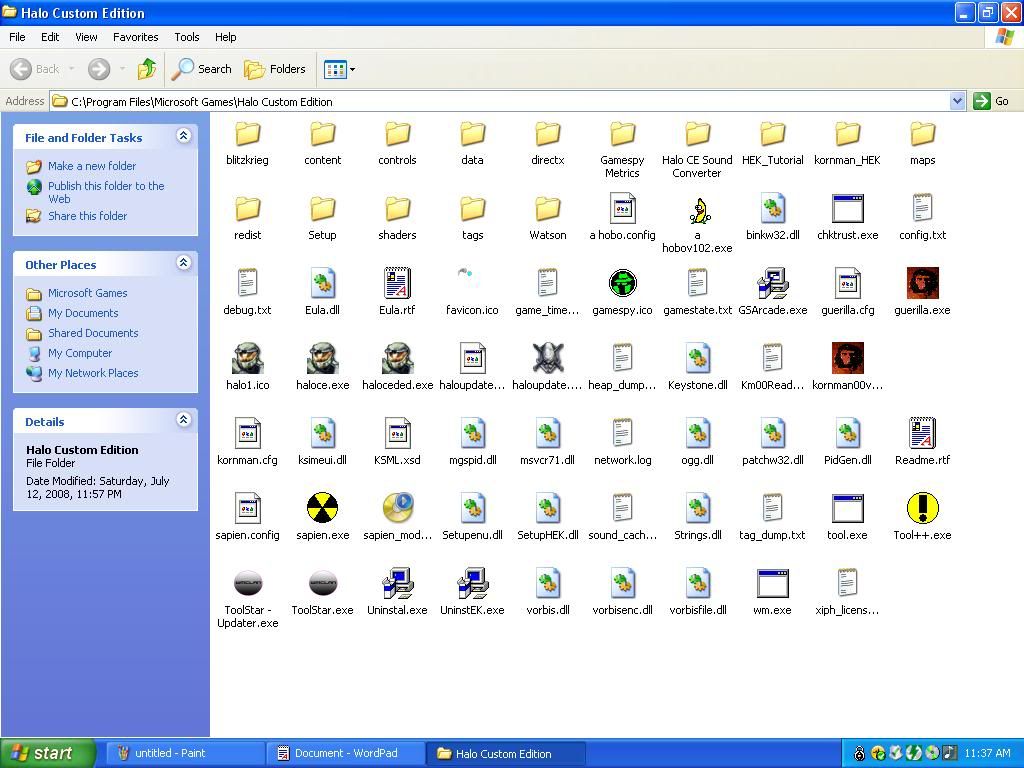
Don't freak out because I have more stuff. Toolstar, Tool++, kornman, and a hobo are all programs I downloaded.
Moving on then. Now that you have HEK installed the first thing most people want to do is use Sapien right away. That WILL NOT WORK. You see, in comparison to HMT, HMT opens compiled map files with all the tags compressed in one file. HEK tools read tags seperate. Piece by piece. Stupidly, HEK DOES NOT come with the all the required tags to open ANY normal halo map whatsoever. If even one tag required for the map is missing it will most likely just go white for a minute and close the program. We need to fix that then, don't we?
That is where the tool HEK+ comes in. It is a tag extractor for HEK. You can download it here.
Open HEK+ and it should look like this*:
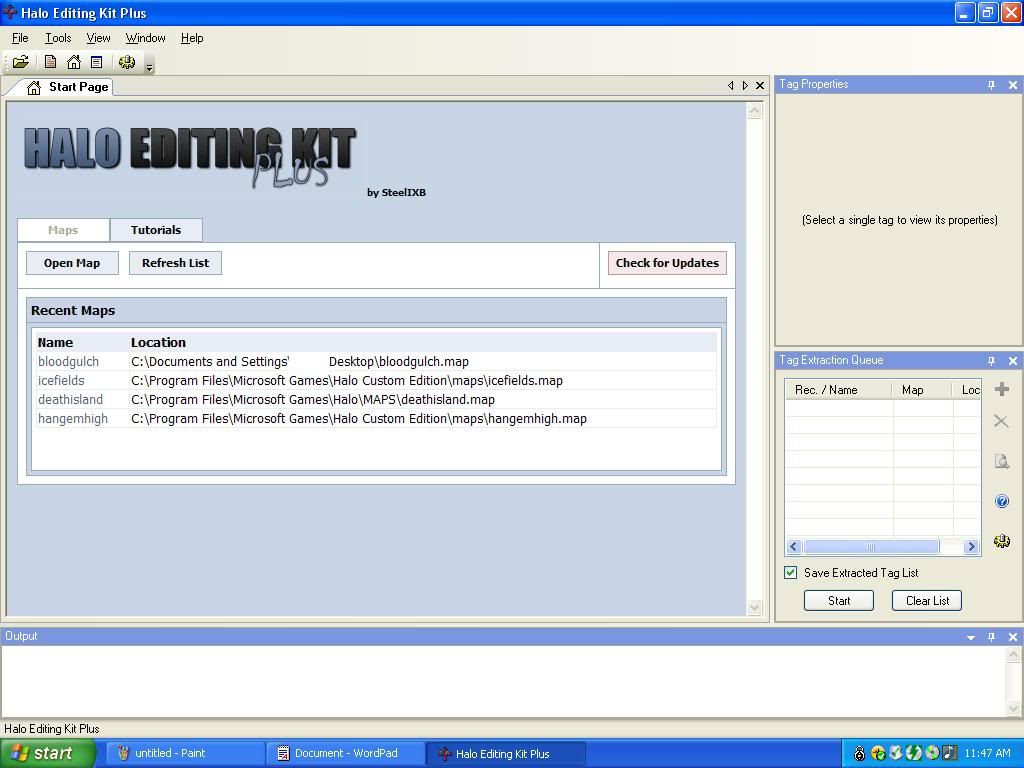
If it doesn't look just like that, don't worry, it's fine. Just go to file>open and MAKE SURE you are in the Halo CE directory NOT Halo PC! Then go to the maps folder and open bloodgulch.map*.
You should get something like this:
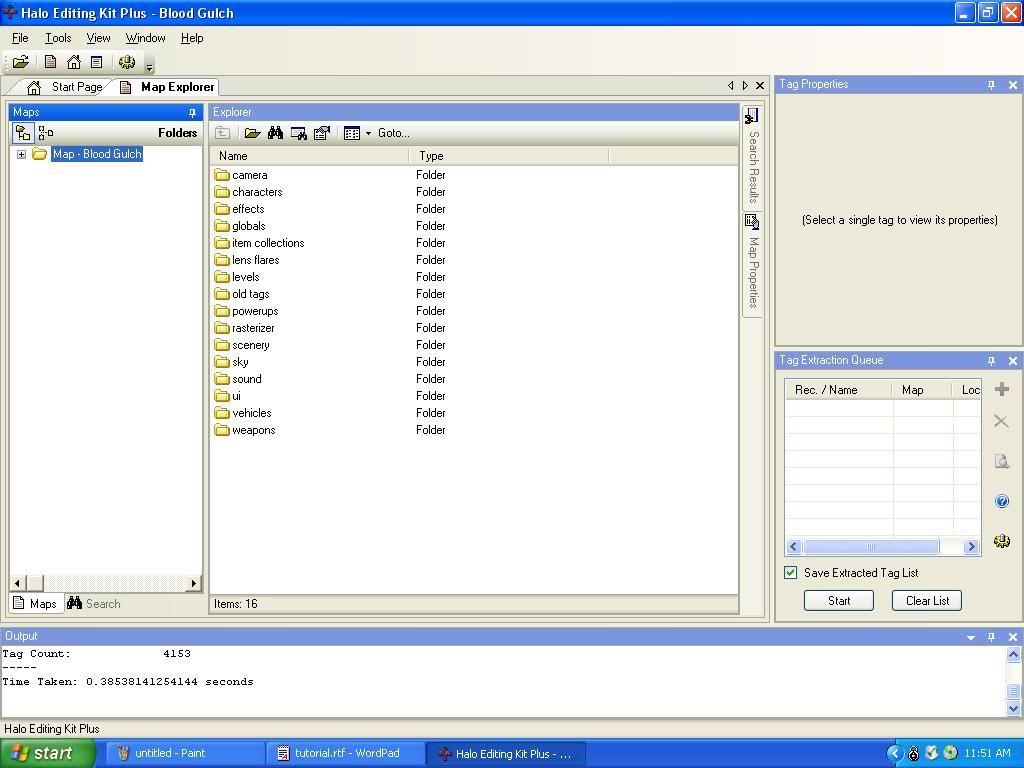
Now just drag your mouse cursor over all the folders like so*:
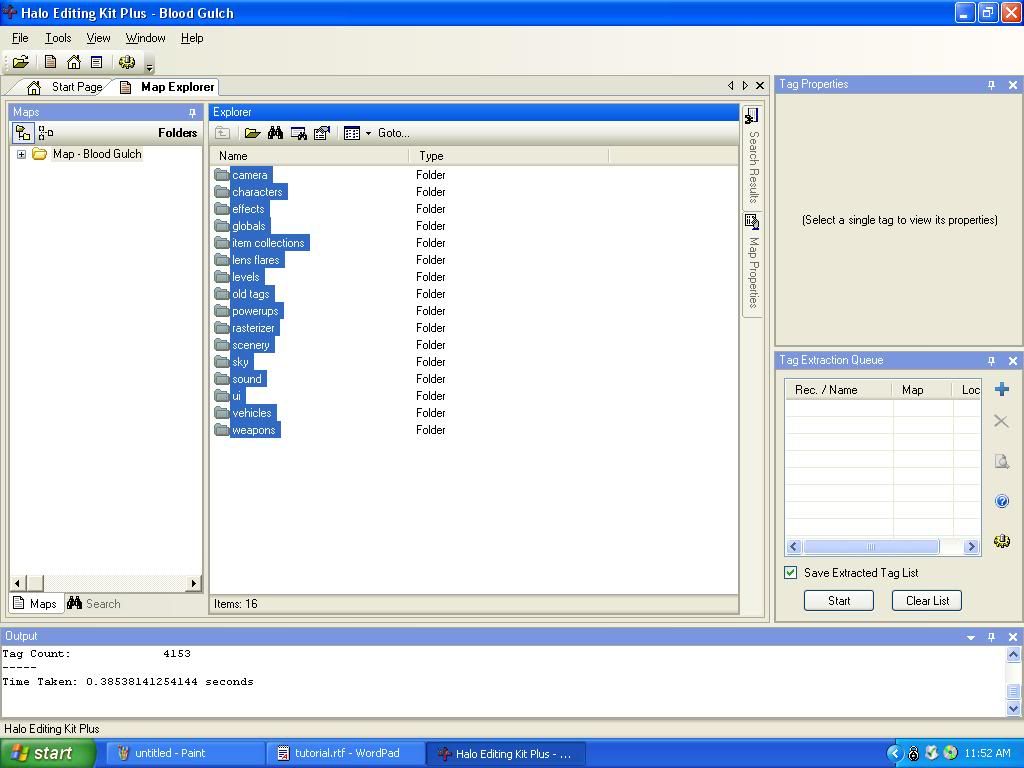
Once you have selected ALL of the folders, right click on one of the folders and press "Extract To..."
A dialog box should come up. Set it up like this*:
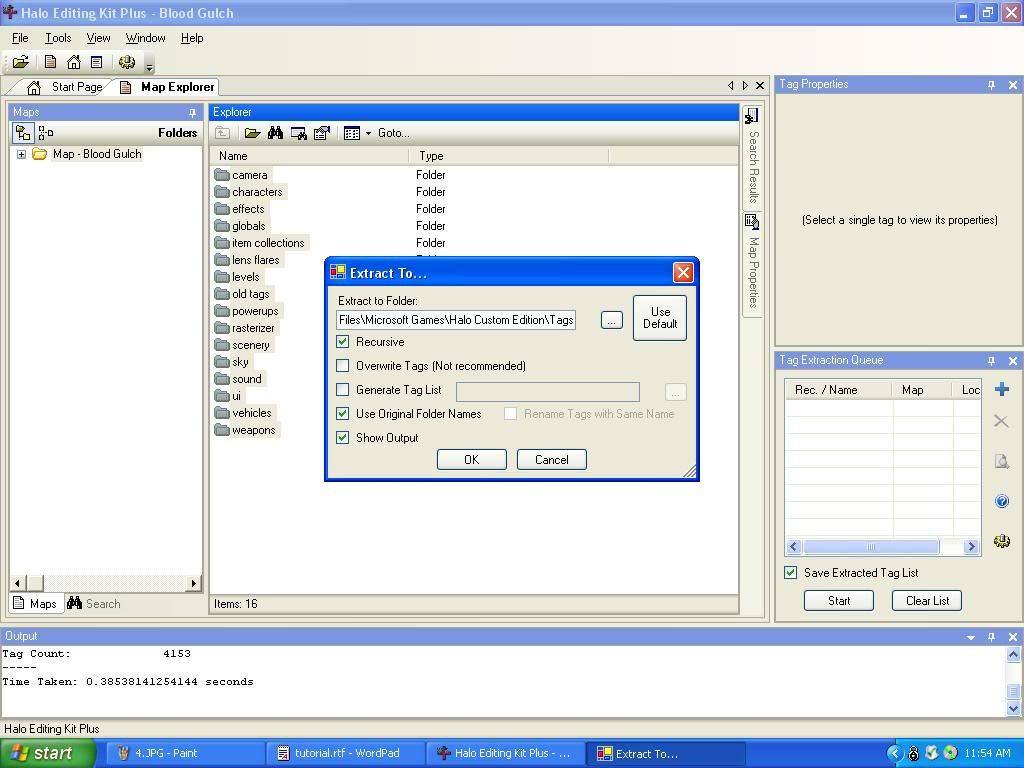
Now just hit ok and you should get a progress bar at the bottom of the program. This SHOULD have extracted every single tag required to open this map*.
Close HEK+ and open Sapien. It will bring up a browse box. Now go to your Halo CE directory, then tags, then levels, then test, then bloodgulch. The complete directory path is C:\Program Files\Microsoft Games\Halo Custom Edition\tags\levels\test\bloodgulch. It should look like this:
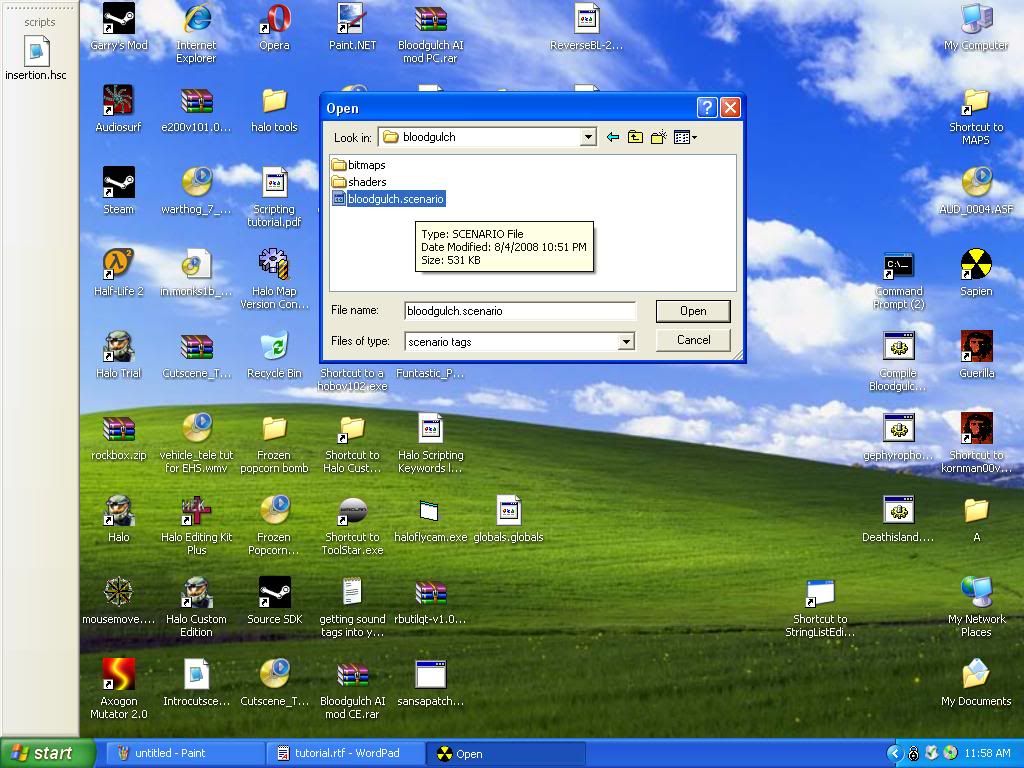
Now just click open and bang! Bloodgulch is there! (actually, it may take a while to load. lol)
To move around, just click on the game window and hold down the scroll wheel on your mouse. Use w s a d to move around and the mouse to look.
*These few steps must be done for any map you wish to open in sapien.
Next Up:
How to add tags to maps with Sapien.
Editing tags with Guerilla.
Adding AI and command lists.
Scripting cutscenes, ETC.
