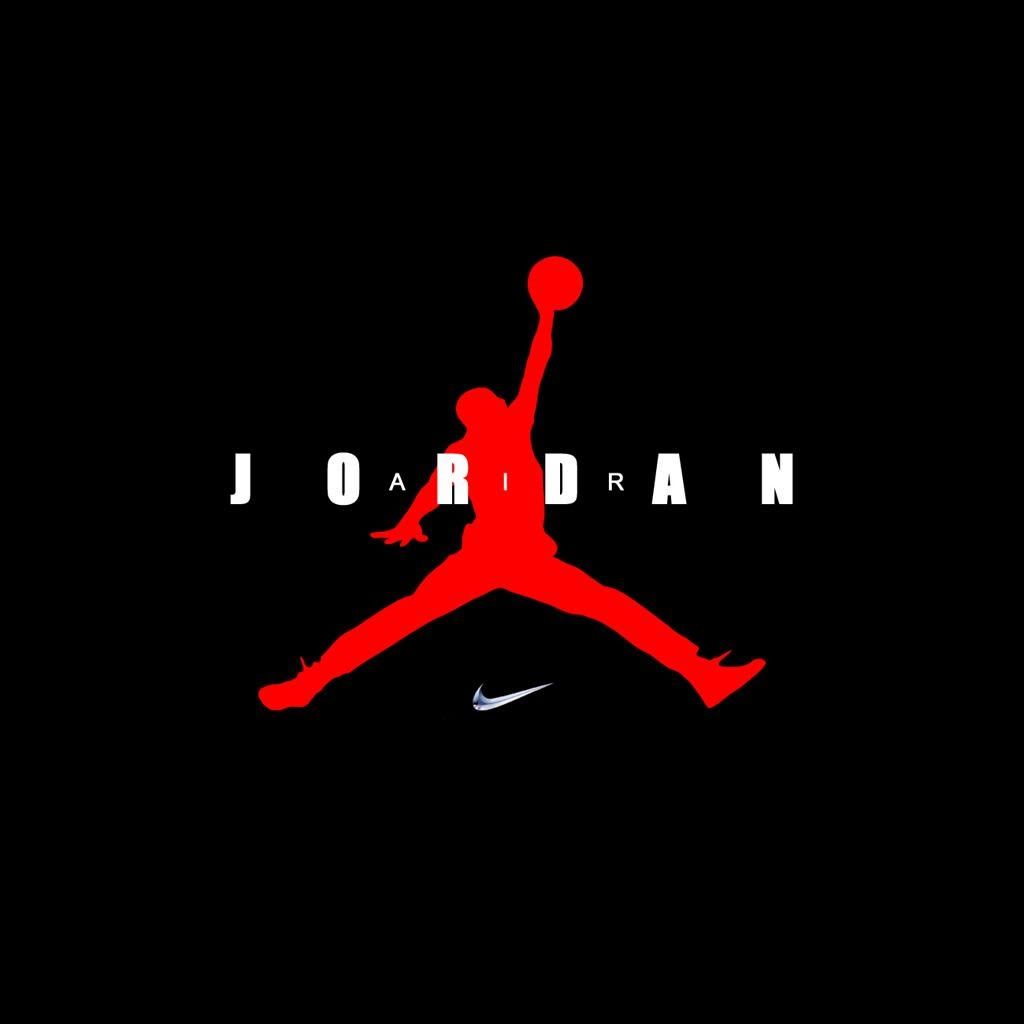Post by ©³~ SilentK on Jan 19, 2011 13:26:24 GMT -6
The Beginning
First off your going to want to download this basic stock doner UI map with my custom tag in it for you to extract.
www.modhalo.net/index.php?app=core&module=attach§ion=attach&attach_id=6484
Then you want to PMI the tag into your map your modding. The tag can be found in the scenery items as seen in the screenshot below.

Once you have it PMI'd into your map open your map up in Sparkedit and add the tag into the scenrio. You do this by going to...
Tools > Import Tags Into Scenerio
And you should see this..

Once you hit "OK" go find a piece of scenery and duplicate it and change the duplicated scenery into the new tag. It should look like a marker box as seen below.

Where ever you place this is where you sound is going to be emitted from. Later in this tut ill go into a little more detail on tricks you can do with this but where going to do it like this for now. So once you have your "sound emitter" placed save the map in Spark and close it and open your map up in HMT. Once you have the map open in HMT you want to go down to the sound tag and look for this..

Keep that on stand by for now cause we have to make our sound now.
The Sound
You can use any sound, song or looping anything. If your looking to do something like a whole music song dont think thats going to happen. Your going to have to inject things and see how much play time you actually get which is usually about 30-90 seconds max im thinking. It will auto loop it so if you have something like a nice beat, looping scenery sound or something along those lines it will work perfectly for you. You have to trial and error your sound so you can figure out whats best for you.
KK, now go find your sound be it a MP3 or whatever. Your going to need to download Goldwave to edit your sound to the correct format to allow HMT to inject this into your map. No, you will not need any fucking gay codecs or anything like that. Your simply going to need to be able to convert your sound to .ogg format and a certin hrtz and so forth. Once you have your sound in Goldwave save it like you see in the screen below.

Once you have your track converted over to the .ogg format simply inject into HMT at both points of..
"Import Track" and "Import Chunk"
See the screen below for where these are.

Close HMT and go play your map and if you walk near the area where you placed the sound tag scenery item you should hear your sound beginning to play. You walk away and it will go away and so forth. You can download the Beavercreek map below I used for this tut to hear the mod in action. Simply walk in the stream down the opposite end where the OS spawns and you will hear Foo Fighters "Everlong" playing. It really is that simple.
Beavercreek Sound Demo Map: pepness.kod.singaming.net/Random/beavercreek.rar
Useful Tricks With This Tag
Now that you have the ability to add your own sounds and music into game you can dupe the tag a shit load of times and simply add whatever sounds you want everywhere by simply dependency swapping the actual "sound_loop" onto other things. Say you have a nice loop of a stormy night with thunder and stuff, well, you can go into the ambient sounds for the map and simply swap that out for your own custom sound. The sky is the limit with what you do and how you use this. You could even PMI the sound tag into the Halo UI and rereferance the UI music to play your custom music instead when loading Halo. As I said, the sky is the limit.
Another cool thing you can do is limit the distance the sound can be heard. This means you can have your sound only playing in a certin area if you wanted or right when you get close to something. You simple go to your sound in the sound tag and under "meta editor" choose "floats". You want to make sure "minimum distance" is at 0 but change "maximum distance" to the desired distance you want for the sound. Remember to check in game for number editing and hitting enter every time you make a change in the number. See the screen below for what im talking about.

First off your going to want to download this basic stock doner UI map with my custom tag in it for you to extract.
www.modhalo.net/index.php?app=core&module=attach§ion=attach&attach_id=6484
Then you want to PMI the tag into your map your modding. The tag can be found in the scenery items as seen in the screenshot below.

Once you have it PMI'd into your map open your map up in Sparkedit and add the tag into the scenrio. You do this by going to...
Tools > Import Tags Into Scenerio
And you should see this..

Once you hit "OK" go find a piece of scenery and duplicate it and change the duplicated scenery into the new tag. It should look like a marker box as seen below.

Where ever you place this is where you sound is going to be emitted from. Later in this tut ill go into a little more detail on tricks you can do with this but where going to do it like this for now. So once you have your "sound emitter" placed save the map in Spark and close it and open your map up in HMT. Once you have the map open in HMT you want to go down to the sound tag and look for this..

Keep that on stand by for now cause we have to make our sound now.
The Sound
You can use any sound, song or looping anything. If your looking to do something like a whole music song dont think thats going to happen. Your going to have to inject things and see how much play time you actually get which is usually about 30-90 seconds max im thinking. It will auto loop it so if you have something like a nice beat, looping scenery sound or something along those lines it will work perfectly for you. You have to trial and error your sound so you can figure out whats best for you.
KK, now go find your sound be it a MP3 or whatever. Your going to need to download Goldwave to edit your sound to the correct format to allow HMT to inject this into your map. No, you will not need any fucking gay codecs or anything like that. Your simply going to need to be able to convert your sound to .ogg format and a certin hrtz and so forth. Once you have your sound in Goldwave save it like you see in the screen below.

Once you have your track converted over to the .ogg format simply inject into HMT at both points of..
"Import Track" and "Import Chunk"
See the screen below for where these are.

Close HMT and go play your map and if you walk near the area where you placed the sound tag scenery item you should hear your sound beginning to play. You walk away and it will go away and so forth. You can download the Beavercreek map below I used for this tut to hear the mod in action. Simply walk in the stream down the opposite end where the OS spawns and you will hear Foo Fighters "Everlong" playing. It really is that simple.
Beavercreek Sound Demo Map: pepness.kod.singaming.net/Random/beavercreek.rar
Useful Tricks With This Tag
Now that you have the ability to add your own sounds and music into game you can dupe the tag a shit load of times and simply add whatever sounds you want everywhere by simply dependency swapping the actual "sound_loop" onto other things. Say you have a nice loop of a stormy night with thunder and stuff, well, you can go into the ambient sounds for the map and simply swap that out for your own custom sound. The sky is the limit with what you do and how you use this. You could even PMI the sound tag into the Halo UI and rereferance the UI music to play your custom music instead when loading Halo. As I said, the sky is the limit.
Another cool thing you can do is limit the distance the sound can be heard. This means you can have your sound only playing in a certin area if you wanted or right when you get close to something. You simple go to your sound in the sound tag and under "meta editor" choose "floats". You want to make sure "minimum distance" is at 0 but change "maximum distance" to the desired distance you want for the sound. Remember to check in game for number editing and hitting enter every time you make a change in the number. See the screen below for what im talking about.